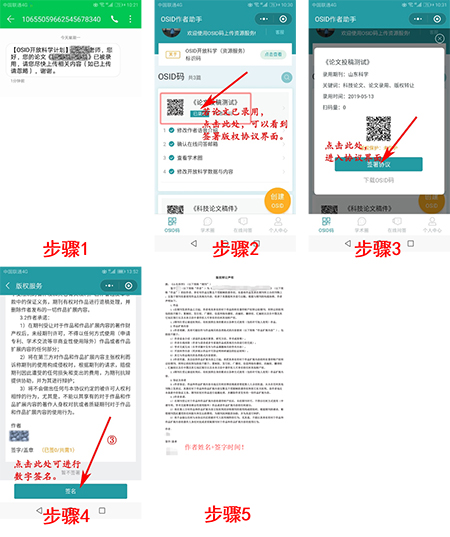OSID Registration Guide
Shandong Science has joined the OSID (Open Science Identity) open science project. Authors submitting to this journal are required to register an account on the [OSID Author Assistant] tool and include it in the manuscript text.
The role of OSID code:
1) Improve the communication and influence of the author's thesis.
2) Enable direct interaction with readers.
3) Support online academic discussions to form an author’s academic communication circle, and help authors integrate closely into the academic ecosystem of their research field.
4) Help authors identify legitimate journals (all journals participating in the OSID Open Science Program are recognized academic journals by the National Press and Publication Administration).
5) Allow authors to include materials that cannot be presented in print—such as voice, video, experimental procedures, and big data—into the OSID QR code to promote academic exchange and research integrity.
Please choose one of the following registration methods:
Mobile registration (scan the QR code below), or via computer at: https://s.osid.org.cn/Vrfe2fq

The supporting materials that can be submitted for OSID registration include:
(1) The author’s voice introduction — a short audio recorded on a mobile phone introducing the paper’s background, motivation, interesting stories, and research inspirations, to help readers understand the paper’s findings quickly and from multiple perspectives;
(2) Online Q&A — exchanges between the author and readers or experts on the work or related topics;
(3) Academic exchange and interaction — publishing academic content related to the paper’s topic within academic circles;
(4) Open science materials — supporting evidence displayed simultaneously to demonstrate research integrity;
(5) Other related content materials in various formats associated with the paper.
Steps for mobile registration
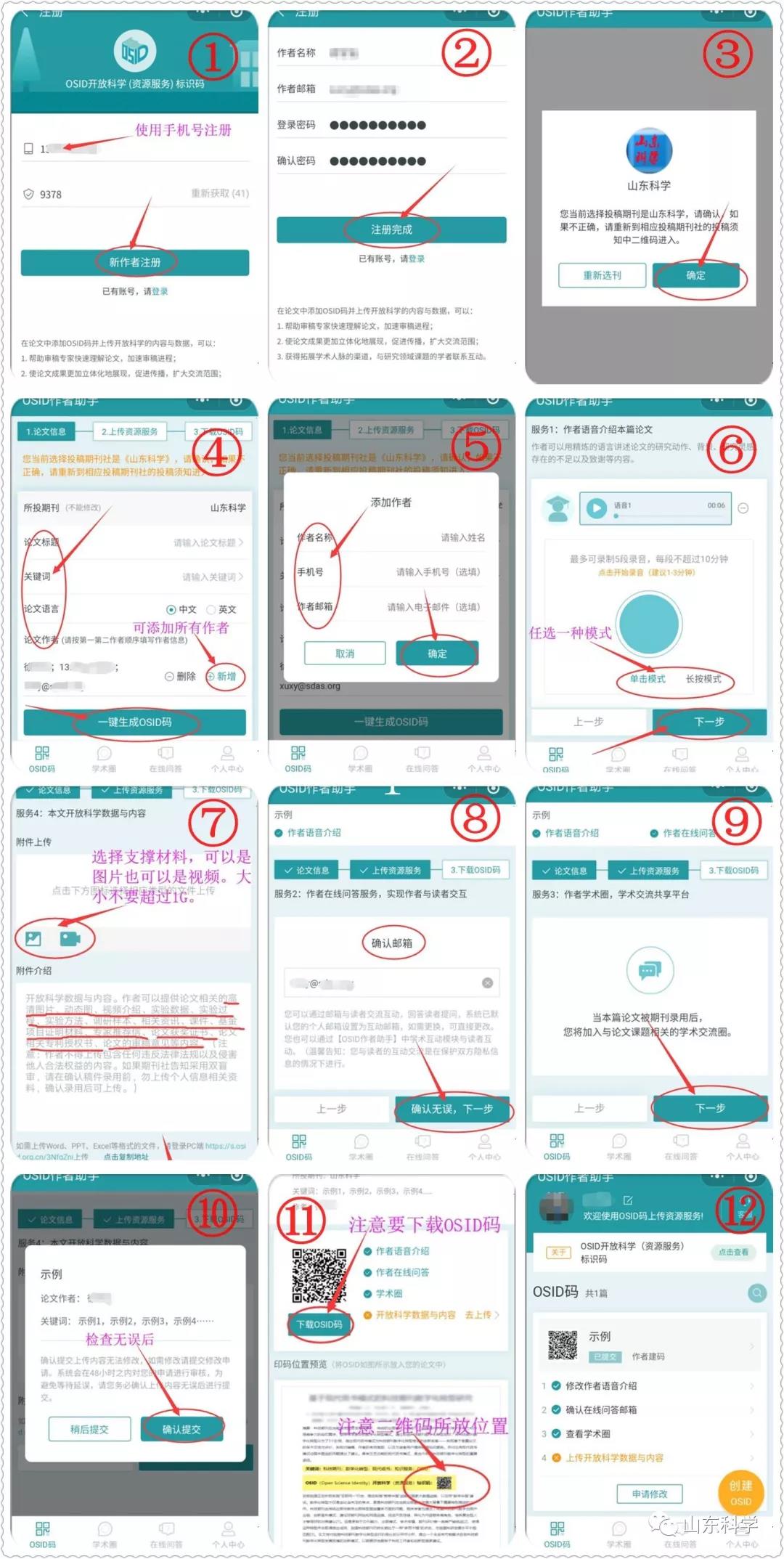
Author proofreading help
Instructions for signing the copyright transfer agreement on OSID
1. When a paper is accepted for publication, a text message will be sent to the mobile phone number used for OSID registration at the time of submission.
2. After receiving the message, the author needs to log in to the “OSID Author Assistant” mini program to check the status of their paper.
3. Click the location indicated by the arrow in Step 2, and the following window will appear.
4. Continue clicking the location indicated by the arrow in Step 3 to enter the copyright agreement signing interface.
5. After completing the above steps, the copyright transfer agreement is signed. When signing, please remember to write down the “date of signature.” The signed copyright transfer agreement is shown in the figure below.